As an event planner with a never-ending list of tasks, important clients to satisfy, and guests to impress, having the right event management software is a must.
Yes, there are some fantastic event management platforms on the market — but not all will be right for your business. You need to ask specific, targeted questions about each software option if you want to find the perfect platform for your needs.
From features and usability to automation and security concerns, here’s how to choose event management software that will transform your event planning business for the better.

What features should I look for when choosing event management software?
Before you commit to an event management platform, think about the key features you need to plan and manage the type of events you run.
For example, some platforms specifically target meetings, incentives, conferences, and exhibitions (MICE) events. Others are designed for public and nonprofit events, while some focus on attracting new attendees.
The zkipster platform is perfect for special, invite-only events, offering premier invitation and RSVP features as well as several check-in options and seating and floor plan design.
When comparing different platforms, check to ensure it:
- Includes all the features you need
- Offers reporting and analytics tools
- Offers the possibility to integrate with your CRM, project management software, or other event management tools you use
It’s better to choose one powerful event management platform than to juggle multiple tools and software with limited functionality and features.
If you're weighing the value of using a platform, explore the key benefits of event management software to understand how the right solution can elevate your planning process and guest experience.
Can it automate routine tasks?
Automation saves time and money, which are precious in the event planning industry. Avoid choosing event management software that can’t automate tasks.
Instead, look for features that automatically take care of routine tasks, such as:
- Updating guest lists
- Sending messages to guests at check-in
- Synching data across platforms via integrations, for example with Zapier or Salesforce
- Scheduling invitations and other event communications
Automation also reduces the risk of human error, which can be damaging in the events industry. Incorrect headcounts and missed vendor payments can harm your professional relationships and disrupt events. There are 4 mobile payment apps that we recommend for event planners that help prevent issues.
Prevent these problems by using tools that create consistent, repeatable workflows that don’t depend on individual memory.
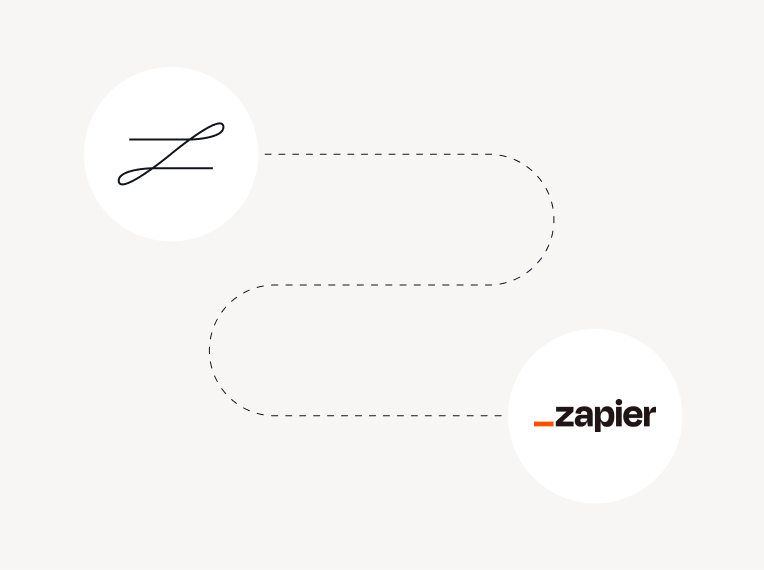
Can I customize it to improve my current workflow?
Speaking of workflows, the ideal event app should improve your workflows — not complicate them. Seek out software that includes customizable workflows and event management tools.
Customizable workflows
To customize your workflows and build a smoother overall event planning process, check for features such as:
- Templates for creating and sending invitations
- Email, SMS text message, and WhatsApp invitation and message scheduling
- Guest list trackers that process RSVPs in real time
- Convenient event ticketing options for events that require ticket sales
- Online registration forms to streamline the registration process
- Permission or restriction options for specific guests for sessions or multi-day, multi-venue events
- Easy floor plan and seating chart creation
Powerful event management tools
When you’re comparing event software features, ask yourself how the platform actually helps your event management goals.
For example, zkipster allows you to:
- Create custom Facesheets to improve attendee management
- Build seating charts in advance on desktop, then switch to the zkipster app to make last-minute changes
- Track attendance levels in real time
- Monitor sessions and on-site attendee engagement throughout the entire event
- Easily send check-in notifications to event organizers and staff
- Design and send branded, multi-channel event communications
- Seamlessly collaborate with colleagues, and limit access for temporary staff
When comparing options, think about every event need it should fulfill, including:
- How the software’s RSVP process functions
- How guest information is gathered, organized, and stored
- How the registration process works, including whether you can issue and scan QR codes for fast, contactless check-in at in-person events
- What devices the software is compatible with
- How guests’ plus-ones are accounted for
Once you understand the software’s capabilities and its limitations, you’ll have all the knowledge you need to make an informed decision.
Read more about our favorite event planning resources.
Will it improve the guest experience?
The right event planning software should elevate the attendee experience by making life easier for your guests.
Platforms with comprehensive registration and communication tools, as well as feedback collection and data analysis features, will help you improve the guest experience at every future event.
Registration and check-in tools
Delight your guests the moment their invitations arrive by choosing features that:
- Offer personalized event registration and an offline check-in mode
- Issue QR codes and scan them via a mobile app for effortless check-in
- Support custom name badges and badge printing for a personalized event experience
Feedback collection and data analysis tools
It’s difficult to improve your event planning process if you don’t have a way to collect event data and analyze metrics.
Look for a software solution with detailed event reporting capabilities. Reporting tools can tell you if it was a successful event while offering easy-to-understand insights to share with your clients and stakeholders.
When you can track attendance and other key event data, you’ll have all the info you need to optimize your planning process.

Does it have a user-friendly interface?
Your event management system should be easy for your team members to learn and utilize. Some software options are loaded with features that event organizers may never use, creating an overly complex and overwhelming user experience.
When it’s time to onboard the team to a new system, ease of use is key. Look for software with an intuitive, user-friendly interface and dashboard highlighting all the features you’re excited to use.
Search for a software provider that offers plenty of customer support to help you overcome the learning curve of new event technology. The easier it is to use, the less time you’ll need to spend on training your team.
Along with software, the right event planning tools can make organizing and executing events more seamless.
Can it scale with my business?
The right event management solution should be able to grow as your business grows. Otherwise, you’ll be searching for a new one every time your client base significantly expands.
Works for large events
zkipster guarantees a flawless check-in experience for events with up to 10,000 guests, and an Enterprise plan for large clients working with us on a long-term basis.
We also offer flexible scalability without the need to upgrade your zkipster plan-level add-ons. Clients can always add more user seats and custom fields, no matter their plan level. At our Professional plan and above, you can build custom integrations with API access.
No restrictions on the number of users
When you’re comparing software options, ask yourself how many users will need to access the system. Does it make sense to go straight to a plan with higher pricing but more than enough user profiles, or is there an option to buy additional users if you need them? Similarly, how many users can be logged into the system at the same time?
The zkipster app doesn’t restrict how many users can access the platform. We also allow for granular user access with Teams and Permissions.
Is it private and secure?
No matter an event organizer’s specific needs, data privacy and system security are always a top priority.
For that reason, you’ll need a strong software solution that protects not only your own data, but the data of your clients and guests. Find out where the software’s servers are located, how it secures data, and what security certificates it has.
zkipster is ISO/IEC 27001 certified, which means your clients will feel confident their data is protected to the highest standard. It also meets the standards set by the General Data Protection Regulation (GDPR).
It goes without saying: always do your research before you invest in new event management software. Know what features you can’t live without — such as automated communications, custom workflows, and post-event analytics — and don’t accept anything less.
Of course, not every event platform is right for every business. Look for an all-in-one solution that offers you the flexibility to handle everything from routine events to your most ambitious projects.



