It's that lull right after your event is over. You've mastered the art of incorporating social media into your event and you did all the right steps in getting your guests excited before they arrived, having them engaged while they were there, and keeping them talking after they left.
It was a smashing success but how, exactly, do you prove that?Incorporating social media into your event is quickly becoming the norm. But as you rush to enable your social media strategy, you can quickly find yourself flooded with information about how your guests took your ideas and ran with them. The question then becomes, how do you make sense of it all, and what should you even look for?There are several metrics to analyze when it comes to social media, and they vary across the platforms, but they all essentially fall into these three categories: engagement, reach and conversion.Thankfully, you don't have to slog through all of the social media data yourself. There are plenty of tools available to help you easily and efficiently find out whether your event and social media strategy was a success and help you figure out how to best plan future events. Here are five of our favorites:

1.TrueSocialMetrics
If you just want the basics, this is your best bet. This free analytics tool displays all of your data simply, and you can track all of your platforms in one place to easily see where you're having the most success and where your strategy can be improved. It also allows you to get an insight into your competitors' strategies by getting to see their data if you seek them out. As for reach, it will help you get a big picture idea of your audience with some basic statistics about their demographics, and list your most engaged followers. But, any further information about those followers is something you'd have to dig up on your own.

2.Commun.it
Commun.it focuses solely on managing your Twitter presence, but what it lacks in breadth it makes up for in depth. Another free tool, this helps monitor your engagement and aids in building your community because your strategy shouldn't stop once your big data analysis is over. More than any other social media platform, it's important to understand that engagement through Twitter is a two-way street, so once your event is over and you're planning where to move forward based on your research, Commun.it can weed through the noise to identify your most influential followers. Along with tracking your data in general, it will prioritize the people who are engaging with you to find the most powerful relationships to build with targeted return engagement. Then, it will simplify your to-do list by categorizing the Tweets that have been sent to you into suggesting you reply, re-engage, or follow or unfollow the sender.
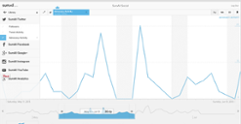
3.Twenty Feet
Twenty Feet is the most comprehensive of the free tools. It covers a wide range of social media platforms and helps you compile and analyze a bigger amount of data with a bit more bells and whistles than TrueSocialMetrics. The most important feature is that it helps easily measure your conversion rate by connecting with Google Analytics to track traffic from your social media. It also conveniently emails you a daily report of your data, which is especially useful for event planners on the go.

4.Crowdbooster
Used by big name brands and companies, Crowdbooster has endlessly customizable data that you can explore to best suit your needs. It has several options for looking at the big picture metrics for your event or campaign, as well as a post-by-post analysis to measure the success of individual statuses, Tweets, or photos. It also has more specific data for your audience analysis, not only listing the most engaged followers but letting you know exactly how they're engaging and how often. Crowdbooster then uses all of this data it's compiled for you to make recommendations on how to use it, like who to Tweet at, when to post, and how to expand your community. Plans start at just $9 a month, but can reach up to $120 depending on how many accounts you plan to be managing.

5.Sprout Social
The most advanced option is Sprout Social, which not only offers comprehensive analytics but also eases the monitoring and creation of your social media content. The data it collects is extensive, and there are tons of ways to interact with it. It also breaks down the information into easy-to-read reports that are great for presentations. There are several options to choose from for the reports, including engagement statistics and overall trends of how people are interacting with your campaign. It also analyzes your specific content to help determine what your strong suits are, and offers comparative analysis of your competition. For planners working in groups, Sprout Social has the easiest platform for collaboration. Pricing ranges from $59 per user per month to $500 per month for three users.No matter what level you're at when it comes to social media engagement and management with your events, you can find accessible, easy-to-use, and cost-effective tools to help you make sense of the big data social media can send your way.For more tools and apps to help you stay organized check out our other post Best Apps for Event Planners: Personal Organization and as always Happy Planning!
