ESSENTIALS
Fast, reliable check-in and event management tools.
Fast, reliable check-in and event management tools.
The trusted event management software for guests, event communications, seating, check-in, analytics and more.
Fast, reliable check-in and event management tools.
Fast, reliable check-in and event management tools.
Everything in Essentials, plus event communications, floor plans and seating, and name badges.
Everything in Essentials, plus event communications, floor plans and seating, and name badges.
Everything in Professional, plus advanced security and compliance tools, customization and priority support.
Everything in Professional, plus advanced security and compliance tools, customization and priority support.
The contact management software and guest list builder for event planners.
How many Contacts do you need to manage?
.png)
.webp)
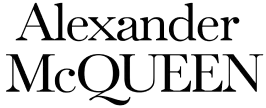
.webp)

Having zkipster on board has been life-changing – we wouldn’t be able to do the Venice Biennale without it.

Having zkipster was a game changer for us! It was such an incredible tool to have in hand before the event, we loved it!

zkipster has been revolutionary! We are delighted with how easy it is to use, both on the web and application.




Monthly zkipster Events plans are billed every month, on a rolling basis, until manually canceled. Monthly plans are set to auto renew by default, meaning that your account will be charged automatically each month. However it is very easy to change this setting and cancel your subscription in the Account Settings.
Annual zkipster Events plans are valid for 12 months and paid for upfront in one payment. You stand to save up to 50% by opting for an Annual subscription instead of paying for 12 installments of a Monthly plan, so Annual plans are much more cost-effective in the medium to long term.
SMS and WhatsApp are available to Professional and Enterprise Events accounts only; the same as email communications. All Professional and Enterprise accounts (monthly and annual) are pre-loaded with 100 free message credits.
Credits are then available to buy in packs of 500 credits that must be paid for in advance, using a credit card. Individual packs of credits can be purchased on an ad hoc basis, but for uninterrupted campaign sending we recommend enabling SMS auto renewal under Plans & Billing in the Account Settings. When this setting is enabled and a valid payment card is added to the account, you will automatically be charged for a new pack of 500 credits whenever your balance dips below 50 credits.
Pricing for one pack of 500 SMS and WhatsApp credits is as follows: AED 585
zkipster pricing is clear and easy to understand, so you can budget accordingly, and easily select a zkipster Events plan based on the features and level of servicing and customization you require.
For example, if you are a small team looking for a high-performing, plug-and-play event check-in tool, then the Essentials plan would be ideal. Professional plans have access to the full zkipster event communications suite, seating, name badges and sessions. Enterprise plans are best for large global organizations and teams with advanced security, accessibility or customization requirements.
It’s also possible to enhance your zkipster Events experience by purchasing add-ons, in the form of additional user seats and custom guest fields, at any point without having to upgrade. Professional annual and Enterprise plans can also purchase API access as an add-on. For more information, visit the Help Center. To access other features and functionality, you would need to upgrade to the next plan level.
There is a guaranteed performance limit on the number of guests per event and a Fair Usage Policy (see below) for events and event communications.
The annual events allocation is 60 events per year for Essentials annual plans, 80 per year for Professional annual plans and 100 per year for Enterprise plans.
The monthly events allocation is 10 events per month for Essentials monthly plans and 20 events per month for Professional monthly plans.
You can host as many events as you need with zkipster. Every plan includes an event allowance designed to cover the needs of the vast majority of clients. If your event program exceeds this allowance you won’t experience any interruption to your service or account, but each additional event will incur an overage charge, billed in the subsequent subscription period.
This helps cover the incremental infrastructure costs required to maintain consistent platform performance and security for all users, and ensures our pricing remains fair and aligned with actual usage. No additional charges apply to Sessions within events, so you can leverage them to maximize the value of each event.
If you anticipate higher event volumes or have questions about your usage, your Account Manager will be happy to advise you.
Guest lists with up to 10,000 names are covered under zkipster’s performance guarantee for a flawless check-in experience. If you need to add more guests, please contact our team for help.
Events on all plans can have a maximum duration of up to 90 days. An event’s duration is determined by its starting date and time.
Yes, individual user seats can be purchased as add-ons for all plans, providing added flexibility and allowing more of your colleagues to benefit from zkipster.
Yes. All plans include 10 custom guest profile fields as standard, with the option to purchase up to 10 additional fields as add-ons, for a total of 20. To exceed 20 custom fields, please contact our team.
The best-in-class zkipster Events API allows you to connect your event management software with other applications, allowing for extensive customization and tailored workflows using endpoints for guest lists, seating, custom fields, advanced permission schemes, and more.
The Events API has thorough documentation (available on request) and it is the user's responsibility to develop a solution for integrating it into a third-party system and maintaining it, as custom integrations run outside the zkipster system.
API access is available as an add-on to the Professional annual and Enterprise plans. Find out how the zkipster API can simplify your event management.
Account owners and administrators can purchase add-ons (additional users, additional custom fields, API access) via Plans & Billing in the Account settings. A payment card must be added to your account in order to purchase any add-ons.
Once purchased, add-ons remain active for the rest of your subscription term and cannot be removed or reduced. To adjust add-ons for your next subscription term, please contact Support or your Account Manager. Once removed, any custom fields or user Add-ons will be automatically deleted from your account.
If you upgrade your subscription (e.g. from monthly to annual), your add-ons will automatically transfer and convert to your new plan.
No, when you subscribe to a zkipster plan all of the features it includes are active as standard. One benefit of using zkipster holistically for guest management is that guest lists are dynamic and sync data at each step from event communication, to guest list management, to seating, to check-in. For many event planners, this is a huge time saver and empowers their ability to manage guests and events in unique ways.
You can also use other external tools for features you don’t want to use within zkipster. For example, if you have an existing RSVP tool, you can easily disable zkipster event communications using the toggle in the settings, and just use zkipster for guest check-in and seating.
There is a wide range of security and compliance features and considerations built directly into all zkipster pricing and plans, including compliance with the most selective data regulations, such as GDPR. For a detailed list or for specific questions, please contact our team.
Any and all customization to zkipster Events happens only on Enterprise plans, which do allow for security and compliance adaptations tailored to your needs. Custom, advanced cyber security reviews and GDPR assessments can be undertaken as part of the Enterprise onboarding process.
During the discovery process the zkipster Customer Success team will work with you to understand your specific business needs - objectives, challenges, use cases, other tools you may be using, servicing level, budget, and number of users - and help you customize your Enterprise plan with a selection of modular add-ons, all transparently priced.
Audience has a different pricing structure to Events. Instead of different plan levels with different features, Audience is structured around a tiered usage model based on the number of contacts. Each tier includes a specific number of contacts at a fixed monthly cost, so you only pay for the number of contacts you use.
As always, annual plans are the most cost-effective option. Opting for an annual rather than a monthly plan represents a saving of more than 15%: annual Audience plans effectively receive 12 months for the price of 10 (excluding any overage fees).
We understand that the size of your Audience may fluctuate, whether intentionally or unintentionally, based on data imports and updates. For this reason, Audience was created with flexibility in mind and an overage system built in. Overage allows you to flex above your tier and pay for each additional contact without needing to upgrade to the next tier. The total number of contacts in your Audience will be recorded on the 1st of every month and used to calculate any overage due in the next billing cycle, be it monthly or annual. Overage fees are charged as follows:
| Overage per Contact |
Tier 1 up to 750 |
Tier 2 up to 1,500 |
Tier 3 up to 2,500 |
Tier 4 up to 5,000 |
Tier 10,000+ |
|---|---|---|---|---|---|
zkipster Events clients benefit from a free Audience overage allowance, which is included with their Events plans. This gives users the flexibility to increase their Audience beyond the limit of their tier before needing to pay for overage or upgrade.
Essentials: 500 contacts | Professional: 1,000 contacts | Enterprise: 1,500 contacts
At each tier level there is an upgrade worth threshold at which it becomes more cost-effective to upgrade to the next tier. For example, if your Audience expands to a point at which the cost of paying overage fees exceeds the fixed price of the next tier, it is worth upgrading. This ensures that users receive the best value for money and avoid paying unnecessary overage charges.
zkipster accepts all major credit cards. Certain plans also have the option to pay by wire/bank transfer. SMS and WhatsApp message credits and add-ons for Events plans must be paid for by credit card.
Managing your Events and Audience subscriptions is straightforward via the Account Settings. When you cancel your subscription, it will remain active (and you can continue using zkipster as normal) until the end of the current billing period, when it will lapse. To reactivate your plan, simply login and navigate to the Account Settings.
zkipster account owners always have the ability to access their accounts and download their data, but an active subscription is needed to access events and manage contacts. It is easy to reactivate your plan via the Account Settings.
Annual plans are useful for a number of reasons, even if you run events less frequently than once per month.
With the ability to instantly create - and replicate - events, many teams find uses for zkipster at small gatherings, private parties, multi-event conferences, seminars, and more. Having all event data easily accessible on one account also allows for much faster and more impactful reporting on key metrics.
Audience users will gain maximum benefit from maintaining an always-on subscription. Audience is a contact database that empowers users to gain a deeper understanding of their contacts and improve their events over time. Audience is designed to integrate with zkipster Events, with the option to automatically enrich contact profiles with fresh data on event activity and attendance. Users can instantly filter their most engaged contacts and identify the ideal guests for upcoming events, importing lists from Audience to zkipster Events for a completely seamless guest journey.
It depends, based on your event planning needs. If you plan to use zkipster for sending invitations and collecting RSVPs, you should make sure that your subscription begins far enough in advance to support your invitation campaign. On the other hand, if you intend to use zkipster primarily for day-of guest check-in, you should ensure that your subscription is active far enough in advance to have plenty of time to upload guest lists, train staff, and prepare for event day. And if you intend to use zkipster for event data and insights post-event, then you should plan for an active subscription to continue long enough to leverage the guest and event data in zkipster for planning future events.
As detailed in the previous answer, maintaining an Audience subscription allows you to benefit from constant, ever-improving insights about your guests, and draw upon your powerful contact database at any time.
If you’re unsure, please feel free to get in touch with the zkipster team for advice on your specific usage needs.